We may earn a commission from the affiliate links on this site. Learn more›
Today I’m reviewing the newest flagship sampling pad from Roland: The SPD-SX PRO. The unit has a ton of feature improvements making it a massive upgrade from the previous generation.
The SPD-SX PRO was the long-awaited update to Roland’s flagship electronic drum sampling pad. The new pad addresses many limitations of the original SPD-SX. The design is sleek. It feels robust and well-made. The instrument even won a Good Design Award in 2023, an award from the Japan Institute of Design Promotion.
I’m happy we finally have our hands on this unit—the SPD-S and SPD-SX were an integral part of my touring setup with Vinyl Theatre for more than eight years triggering all our additional samples with Ableton Live. It doesn’t seem that Roland will disappoint with the SPD-SX PRO.
Editor’s note
Keeping with our goal of being the most accurate and up-to-date source in the drumming community, it’s important to inform our readers of the relationships between us and brands. The SPD-SX PRO was given to us on loan for evaluation from ZZounds, but that has no impact on our objectivity.

Roland SPD-SX PRO Review: Key Highlights
- Expanded trigger inputs and audio outputs
- Customizable LED lights
- Improved setlist functionality
- Sync backing tracks to the internal click
It’s slightly heavier than the original SPD-SX and similar in size and looks strikingly similar to the Alesis Strike MultuiPad. The mounting clamp and stand are sold separately, but an old snare stand will work in a pinch.
Let’s find out how it’s held up more than a year after its release!
(Images: Roland)
Roland SPD-SX PRO Review: Performance & Features
What is it?
If you’ve never heard of an electronic drum pad, it’s basically an electronic instrument with rubber pads that produces sounds when hit with sticks or hands. The SPD-SX PRO is the top-of-the-line sample pad used by pros on stages all around the world.
The SPD-SX PRO features a familiar layout to the previous generation model, with most buttons being the same, though there are a few inclusions and removals. Below the LCD are six buttons instead of the original three, and the buttons change based on what page you’re using.
What was the old power button on the front is now a switch in the back (that power button was prone to issues, at least on my SPD-SX). We’ve got familiar front controls similar to the SPD-SX but with some additions. The original FX control knobs 1 & 2 are now replaced by a single global FX knob.

There are two new Pad edit knobs next to the Master FX knob, allowing you to adjust volume, pitch, and the sample’s transient.
The LCD screen is large and has a bright, vibrant display with a much higher resolution than we saw on the original SPD-SX. There’s much more information you can see right at a glance. You can add a screensaver, even with a custom image.
The display is very easy to read, with large fonts for kit names. There’s also a knob on the right side, allowing for quick kit selection without having to use the arrow pads. I will say that operating the menu at first was a bit overwhelming (there’s a lot to look at), but is straightforward when you get the hang of it.

Triggering & External Pad Inputs
The triggering on the SPD-SX PRO is fantastic, as usual. You can now trigger two different samples based on velocity—Very helpful with ghost notes. The sensitivity on the top shoulder pads is also far improved on the SPD-SX PRO.
The SPD-SX PRO has eight external pad inputs as opposed to 4 on the previous generation model. You’ll want a few add-ons to fully utilize the SPD-SX PRO’s external inputs.
First, I’d grab a kick drum trigger. Most presets of the SPD-SX PRO already have the kick mapped, so you won’t need to make any changes to the stock kits.
For testing, I used my kick pad from my TD-50K-S electronic drum set. Roland sells a kick pad that works great with the SPD-SX PRO called the KD-7 (I own one, but it was lost somewhere).
For additional pads, I usually find tons of used Roland pads at my local Music Go Round store. PD85 pads work great since they are two-zoned.
You’ll need Y splitter cables to use all eight trigger inputs (these take a stereo signal to two monos). You might already have some lying around if you have the original SPD-SX. You can use all kinds of different drum pads, provided they have a quarter-inch output.
There is an input available for a hi-hat or expression pedal. For testing, I used my HXW hi-hat pedal from another electronic drum kit I reviewed, and it works flawlessly. Roland sells a hi-hat pedal you can buy (the FD-8), but most e-kit hi-hat pedals or expression pedals work great.
Expression pedals can also be used to control effects without using your hands. There is no digital hi-hat input, as we see on the TD-50X, so I couldn’t use my VH-14Ds.
The SPD-SX PRO features six independent outputs. You can route audio from anywhere to any of these six channels in mono or stereo.
The previous generation SPD-SX only had two stereo-linked outputs, which required panning to take advantage of four mono outputs.
The SPD-SX PRO has one 1/4″ stereo input, requiring you to use yet another stereo breakout cable for two mono signals—one downside where the original SPD-SX wins. Via USB, you get 12 inputs and eight outputs, far surpassing the limitations of the previous model, which only had 2in and 2out via USB.

New Features
The SPD-SX PRO boasts 32GB of internal storage space, which completely decimates the previous generation’s original disk space of 2GB (though it seems Roland has upgraded the memory chips in the SPD-SX over the years, since their site claims new ones boast 16GB of storage now).
You also don’t need to worry about formatting your samples in any specific way, as the unit will automatically convert WAV, AIFF, and MP3 files with no issue. The original unit could only import WAV files at 44.1kHz at 16bit, which was a horrible user experience. Two hundred kit slots are available on the SPD-SX PRO and the preset kits are erasable.
We can now sync backing tracks and loops to the click track, a significant upgrade. In the past, you had to hit the loop in time perfectly. The entire loop would be out of time if you were a little off.
This feature is very helpful, especially if you want to trigger a loop to start on beat one, but your hands need to be in other places on the downbeat (maybe hitting crash cymbals).
You can trigger the loop a few beats early, and it will come on in time with the click track.
Setlists

On the original SPD-SX, we had what was called Kit Chains, and these were a little clunky, but you could arrange your kits into a setlist order for use in a live setting. The downside was that you could only have up to 20 kit chains. The SPD-SX PRO has revamped and renamed the system to Setlists, which can be configured with up to 32 kits.
Decibel Volumes on Samples
The original SPD-SX featured volume numbers from 1 to 100, which is not helpful in most situations. The SPD-SX PRO has all sample volumes in decibel values, allowing you to communicate more easily with sound engineers in a live setting.
You can easily adjust sample pitch, volume, fade ins/outs, and transients with the front knobs.

These new front knobs allow for all kinds of quick customization, including editing a sample’s pitch in a user-friendly way. The process for achieving this on the SPD-SX is far more complicated. You also get individual EQ for every layer of every pad.
Improved Click Track
Roland has seriously improved the click track, allowing us to subdivide the click, change the click time signature, and start the click track off a specific pad.
Sample Delay allows us to easily add a four-beat click count-in without having to re-bounce backing tracks. You can customize the click sound with a single sample click sound or a custom loop WAV. However, using a custom loop WAV will turn off syncing loops and backing tracks to the click.
MIDI Improvements
When using the SPD-SX PRO as a MIDI controller, you get three knobs and the expression pedal to send control changes. There’s also more control over the control changes you send, including velocities and note lengths.
In the MIDI settings, we can see note names in addition to note numbers, which is very useful when working with a digital audio workstation and VST drum software.

Also, when adjusting pad sensitivity, we can now see real-time monitoring of your triggers. The pad makes it easy to see the effects of your adjustments in an easy-to-understand format.
LED Lights
The LED customization is incredible. Not only can you make the SPD-SX PRO look cool, but it’s also very practical for live performances. On my shoulder buttons, I have two red pads on both sides and these control which kit I’m currently on. Even though I’ll probably remember which pads I have programmed, it’s nice to have a visual indication.
Wave Browser & Effects
The Wave Browser is easy to use, and you can even filter samples by tags. I also love how we can scrub through longer samples to diagnose issues. Instead of listening through four minutes of a long backing track to hear the ending, you can fast forward to the problem spot, saving you time.
The SPD-SX PRO also makes saving, loading, and backing up your settings much quicker. Kits on the unit load extremely fast, especially compared to the Alesis Strike MultiPad.
The SPD-SX PRO has 53 effects to choose from. The quality is improved with nice reverbs, great-sounding distortion and saturation, and new lofi and bitcrusher effects.
You can also run any audio into the SPD-SX PRO, sample it in real-time, and then assign it to any pad.

Roland SPD-SX PRO VS Alesis Strike MultiPad
For most of this review, we’ve talked about the new pad compared to the previous generation SPD-SX. But what about comparing it to the Alesis Strike MultiPad?
Both these pads look super similar and feel great to play. The Alesis kits take longer to load than the SPD-SX PRO. The Strike MultiPad has far better looping capabilities. Alesis loses out on sample import.
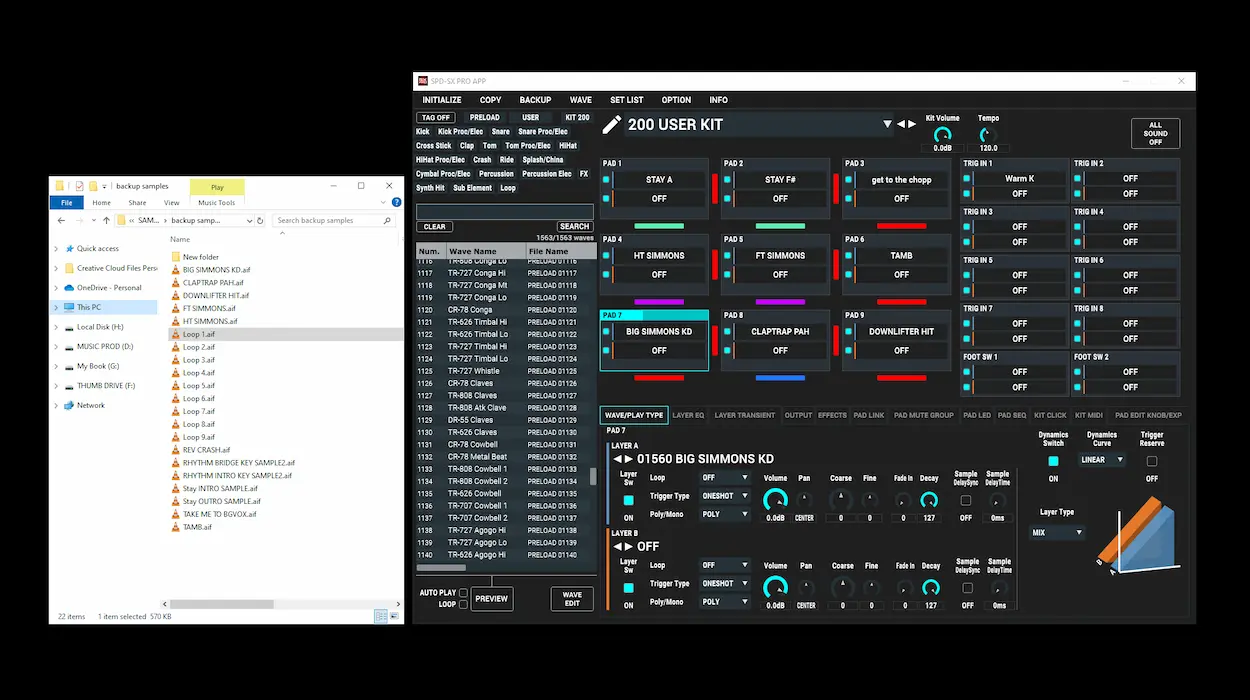
Roland has an incredible desktop app for adding sounds via USB, making it unbelievably easy to add sounds to any user kit. It’s easy as dragging-and-dropping any file from your computer right into the application.
There’s no headphone jack on the front of the SPD-SX PRO, only a 1/4″ PHONES output in the back, so you’ll need an adapter, which is not included.
The LED lights on the SPD-SX Pro display limited information in comparison to the Strike MultiPad. The sounds in the Strike MultiPad are far better, both in quality and quantity, than the SPD-SX PRO’s. Overall, both pads are solid, but Alesis wins on looping and sounds, while Roland wins on inputs and features.
And the elephant in the room—the Strike MultiPad is half the cost of the SPD-SX PRO.
 Roland SPD-SX PRO$1,199.99 |  Alesis Strike MultiPad$599.00 |  Roland SPD-SX$879.99 | |
|---|---|---|---|
| Brand | Roland | Alesis | Roland |
| Internal Memory | 32GB | 32GB | 4GB (16GB new gen) |
| Sound Library | 1,500+ | 7,000+ | 900 |
| Trigger Inputs | 8 | 6 | 4 |
| Outputs | 6 | 4 | 4 |
| 5-Pin MIDI I/O | Yes | Yes | Yes |
| USB Interface I/O | 12in/8out | 2in/2out | 2in/2out |
| Software Bundle | N/A | Ableton Live Lite | N/A |
Who Should Upgrade?
So, who should upgrade? If you have the original SPD-SX or any other electronic drum pad, you might not need to upgrade if you only use your pad in specific situations. Drummers who only use a sampling pad as a MIDI controller will not need to upgrade to the new Roland unit, provided your pads are still in working order with no crosstalk issues.
Drummers who want more internal storage space will benefit. The massive 32GB internal storage is a big step up from the SPD-SX’s 2GB. The additional trigger inputs offer much more flexibility, especially for drummers who want to incorporate electronic percussion into their acoustic setup.
For me, I always had two additional Roland PD80 pads to my right, opposite of the SPD-SX, for triggering samples when I was on the other side of the drums. The SPD-SX PRO makes sense for me, since I have a ton of extra drum pads lying around, and I happen to like big drum setups. 🙂
The SPD-SX has loads of extra features. Syncing loops and backing tracks to the click is very helpful for gigging musicians, especially if you do all the heavy lifting on the unit and not a laptop. The workflow is much faster and easier, but it’s also the most expensive sampling pad.
What are you thoughts on the SPD-SX PRO? Leave a comment down below! Thanks for reading.








