We may earn a commission from the affiliate links on this site. Learn more›
The easiest way to remove a drum part from any song is to use the software application Mosies.ai. Not only the best sounding, it’s the only solution that offers drummers a mobile app that saves their library of drumless tracks.
I’ve been there—wanting to make a drum cover video on the latest song only to find that no drumless version exists. Is there a way to isolate and remove a drum track with ease? Today I’ll explain a few ways you can take the drums out of any song with just a few clicks.
In the above video, I cover Drum Extract, Unmix Drums, Moises.ai, LALAL.ai PhonicMind, Izotope RX 10, Splitter.ai, DeMix Pro. So be sure to watch the video to hear all the software in action. The table below shows all the drum extraction apps and software I tested, along with audio demos of each.
| Removal Software | Audio Demo | Performance |
|---|---|---|
| Drum Extract | Average | |
| Unmix Drums | Average | |
| Moises.ai | Incredible | |
| LALAL.AI | Incredible | |
| PhonicMind | Good | |
| Izotope RX10 | Good | |
| Splitter.ai | Incredible | |
| DeMix Pro | Incredible |
What Are Drumless Tracks?
I’ve always searched for drumless songs of popular music online in my twenty-plus years playing the drums. Drumless versions are great for making covers or learning your favorite band’s music.
YouTube is a fantastic resource in this regard, along with the various websites that spawned out of drummers seeking play-along tracks from their favorite artists.
These websites generally relied on obtaining the master recordings, whether by contacting the producer/label or finding the stems stored away in the raw files of the latest Rock Band or Guitar Hero video game.
There were ways to remove drums using VST plugins within a DAW, but each instrument’s isolation was shoddy at best.
How Do You Remove Drums from Songs Today?
Today, however, technology is far superior. We now have complex AI algorithms that can detect the tonality and frequencies of the audio spectrum. And they can isolate to an astonishing degree.
There are two ways you can go about removing drums from any song:
- Use a web-based application (no software needed)
- Use your digital audio workstation (DAW) with a VST plugin
Which you choose is ultimately up to you, but I like to use web-based apps, as I think they’re easier to use, yield better results, and, in my experience, faster.
Remove Drums From a Song Using a Web App
If you’re like me, you don’t want to waste time trying to find audio files, convert them from iTunes, bring them into a DAW, and then finally remove drums from a song. There’s too much clicking, file management, and extra work.
I prefer using a cloud-based AI application called Moises.ai. Moises allows you to extract the drums from any public media URL, whether SoundCloud, etc. Except YouTube.
There was a time period when you were able to pop any YouTube link into Moises and it worked perfectly. Unfortunately, due to licensing problems, Moises removed this feature from both the desktop and mobile app.
My workaround is to use my audio interface’s loopback function with Spotify open and record the song into my DAW. Most audio interfaces have a loopback function, so check the manual or search YouTube for a guide on how this works.
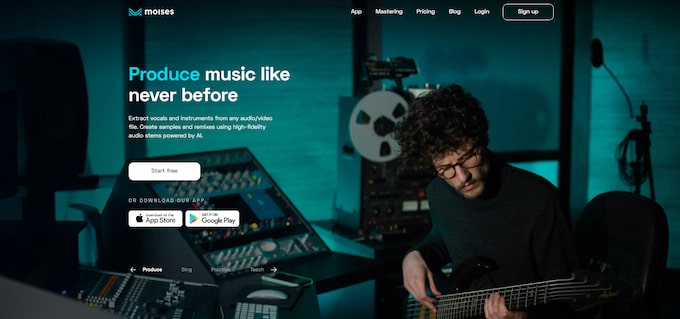
The Moises UI is simple and easy to use. Inside the dashboard, you can keep a library of all the songs you’ve isolated for easy playback and downloading.
Some tracks don’t isolate the greatest, but I haven’t had any issues with removing drum parts for the most part.
Once separated, you can download individual .mp3 files of the vocals, drums, bass, etc. As of now, you can only download .mp3 files of separated tracks unless you pick .wav, which is a bounce of the levels from the mixer.
From here, I bring the songs into my DAW to play-along. The web app makes it super simple to create drum covers fast. You can also play-along within the web mixer, if you like.
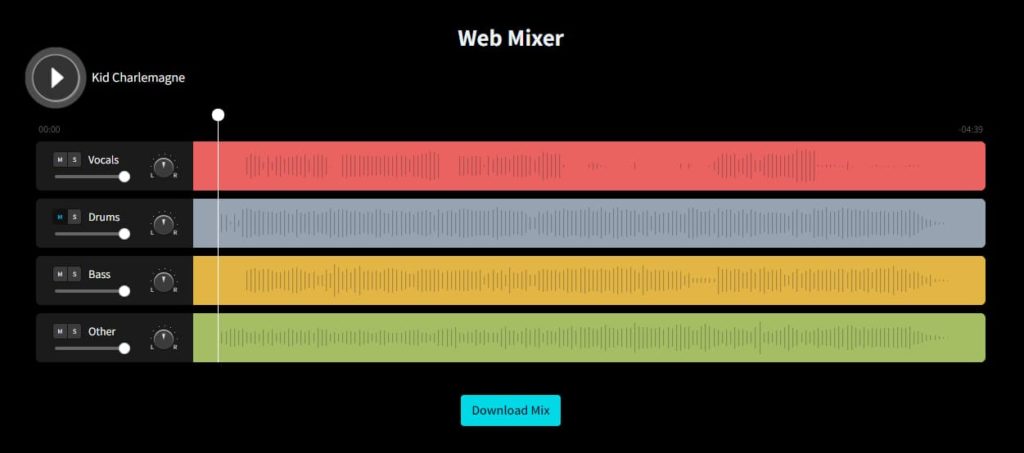
In the example above, I have a track, Kid Charlemange by Steely Dan, with the drums muted.
Moises has a free version and a paid subscription. The free version allows you to try the service out, but you won’t be able to save any of your songs in their library, and songs are limited to 5 minutes in length.
You can only upload five tracks per month, as well. The paid version is well worth your money.
Other solutions include:
Removing Drums from a Song Using VST Plugins
If I didn’t convince you above and insist on using VST plugins to remove drums from your favorite music, here are a couple of options.
- XTrax Stem 2
- UNMIX Drums
- Drum Extract
- AudioSourceRe
The inability to customize or adjust settings when extracting drums from a track is one of the main downfalls of using a web-based application. VSTs offer a bit more flexibility and potentially could deliver a better result.
If you can’t get a good result with either solution, you can also try to EQ some frequencies out of a track to lower the drums’ perceived volume. Using a parametric equalizer in your DAW, try reducing these frequencies a few dB (these aren’t exact numbers, YMMV):
- 150 Hz (snare drum)
- 90 Hz (kick drum)
- 4k (cymbals)
Play around with the EQ and mix your drum tracks above the recording to eliminate your kit’s flamming against the original recording.
Wrapping Up
That’s all for today! Have you tried any of these techniques? Let me know if I missed one, and I’ll be sure to add it to the list. Thanks for reading.

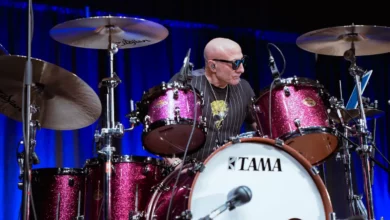


Hello,
Suppose I want to isolate the drums in an audio recording? Instead of taking away the drums, the only thing I want to remain is the drums?
What would be the best software for that?
Thanks,
Michael
0
Hi Michael,
The best option for your scenario is to use Moises.ai. The website’s algorithm is able to separate most elements of music including vocals, keys, bass, and drums. It might not give you a “perfect” result, but you may be able to use it in a production setting. Once you either upload or paste your song link and wait for it to process, you can download the drums isolated. Hope that helps!
0
Hello,
I’m Dasha, marketing manager of http://www.LALAL.AI
I’ve found your site with articles.
We have a nice tool for stems isolation, which really deserves to be mentioned in your article.
Could you check our software? I could send you the license key if you need it. We are interested in articles/ sponsored articles on your website.
I would highly appreciate your answer!
0
I just used LALA.Ai and found that it does the job much better than moises
0
cost money on lala
0
I tried the Drum Extract plugin without any luck at all. The website claims that it works with Studio One. I have Studio One Pro 64 bit so I bought the plugin. When I try to apply it to a track I get a bunch of noise and a pegged CPU. (to make it worse the readme does not include Studio One in the list of tested software even though the website claims that it does work)
0
Hi Nick,
Thank you for this very informative article. Would you recommend any of these applications for removing cymbals from a singing drummer’s vocal mic recording? I’ve tried Moises.ai and LALAL.AI, but I wish I could just remove the cymbals and not the drums; because with the drums removed, the vocals end up with audible chops in them.
Thanks,
Lucas
0
Hi Lucas,
This might be something that Izotope RX10 could handle, but I don’t have much experience in audio cleanup.
0