
We may earn a commission from the affiliate links on this site. Learn more›
The first audio interface I ever used was a Presonus Firestudio. My parents bought it for me in high school because I had a desire to learn how to record drums, as well as other instruments.
My practice space was a concrete paradise in the basement of my parent’s house.
I’m sure I annoyed the living daylights out of them.
[toc]While the interface did do its job, and I did learn a lot about recording by utilizing it, it wasn’t until much later on that I discovered how poor of an interface the Firestudio truly was.
I used it for a solid five years and eventually decided it was time to retire it, trade it in, and buy something now.
So, is the Twin USB still worth it?
If you’re willing to spend the money in the UA ecosystem (or already have), then it may be. UA’s plugins are very expensive, and to be honest, a little dated. I have since moved over to RME, as it’s better for my workflow, but still have my Apollo Twin and all my plugins. Whenever I want to use them in a session, it’s as simple as connecting my Twin to my PC and leaving the RME as my default interface.
The Apollo Twin USB is a great audio interface for both drummers and producers still stuck with USB.
The Apollo Twin: an interface regarded with high praise among most audio engineers. Universal Audio is one of the top brands in the business and it’s no wonder why this product gets such high notes across the internet.
I originally bought the interface with the intention of cutting vocals, as there are only two inputs on the back. Had I known how much I’d be using this thing in the future, I would have bought it much sooner.
Now, Universal Audio did release an updated version of the Twin called the MKII. I do not own the MKII, but the improvements made to the new version of the interface are small.
Note: This article deals with the Apollo Twin USB MKI. The MKII is very similar to the original version and thus, I have noted the changes UAD has made in the newer version.
It’s important to note that the MKII Apollo Twin does not come in a USB variant.
General thoughts on the Apollo Twin

When I first opened the box of the interface, I was immediately impressed. It just feels very well-crafted.
You know how when you pick something up and it feels solid? This is the exact feeling I got. It feels like a great piece of gear.
Buttons and knobs
The front of the interface has many buttons and toggles, though I rarely use these knobs.
They allow for pre-amp selection, gain, input type, hi-pass, +48V, pad, phase, stereo link, and switching between monitors and headphone volumes.
The newer version of the Apollo Twin did add a mono button to the front of the Twin. I mainly use the giant knob in the middle to control my monitor volume.
All of these parameters can be controlled on your computer via the UAD Console.
Inputs and outputs on the back
On the rear side of the Apollo lies two analog inputs, which are switchable between mic and line (important to note that there is also a Hi-Z input on the front of the interface for recording instruments like guitars and keyboards).

For outputs, there are two monitor outs and an additional stereo line out. Depending on if you bought the Thunderbolt or USB 3.0 variant of the Apollo will determine which connector lies next.
One of the biggest selling points for me on the Twin is the Optical In. I own lots of pre-amps that are ADAT compatible. This is huge for anyone who wants to expand their input count for recording drums.
I currently use my Twin alongside a MOTU 8pre. I’ve never had any issues connecting via ADAT.
Finally, there’s the 12V DC input and a power switch, but no one cares about that part. 🙂
Getting connected on a Windows PC
Universal Audio, in general, has been designed with Macintosh computers in mind. When I got all connected and booted up my PC, I immediately had issues.
I scoured the internet for answers on support forums of all kinds to no avail.
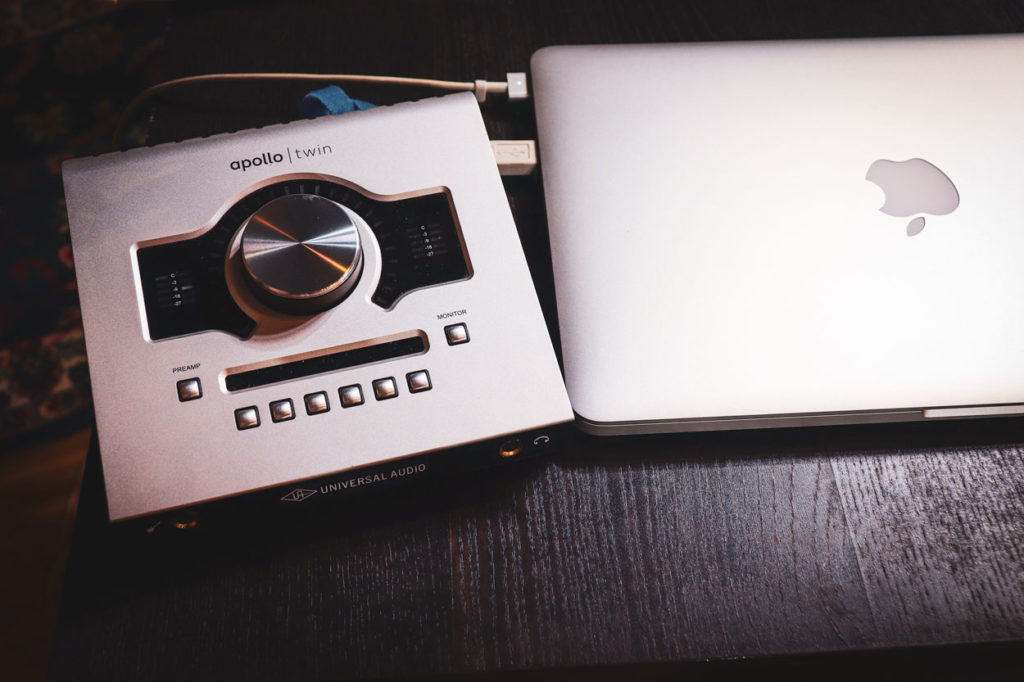
I truly believed that my motherboard could not function with this audio interface. After many hours of troubleshooting I decided to try one drastic idea: change the USB cable.
The cable that is used with the Twin is known as a USB 3.0 B-Type. It’s not very common and I for sure didn’t have one at home. I took a trip to my local Best Buy and low and behold, they had one.
When I got it home and plugged it in, I immediately saw the ‘New Devices Found’ indicator and was relieved of my painstaking hours of troubleshooting.
At this point, I thought I was in clear, and for the most part I was.
One annoying quirk with my Apollo Twin and Windows 10
For some reason, if I boot my computer from the off position to Windows and fire up my Twin, Windows will not recognize it until I reboot my computer a second time.
It works completely fine after this reboot. To this day I have no idea why this occurs!
Even though I have to deal with that quirk, the interface itself makes up for it ten-fold.
The UAD Console
The Console is the heart of the Apollo Twin, allowing you to adjust microphone input gain, set up monitor mixes for tracking, use UAD plugins for tracking only, and so much more.
It’s a very simple interface and operates just like the console section of any DAW.
My favorite feature is the ability to add plugins for musician’s headphone mix. Sure, you could do it inside of your DAW and use the monitor feature there, but the Console is zero-latency.
Having the ability to just monitor the UAD plugins (or track them on the way in) is probably my favorite feature.
How does the Twin sound?
To my ears, the Apollo Twin sounds fantastic.
I don’t think you’re going to notice a gigantic difference at this price point when it comes to audio interfaces, but you are perfectly capable to produce and mix a “major-label” quality record just using this interface.
It’s more about how experienced and talented you are than it is about gear. If you’re painstakingly meticulous in the recording process with your clients, you absolutely can put out a competitive-sounding recording.
The UAD Plugins
The Apollo should ship with some free UAD plugins (the UA 610 preamp if I’m not mistaken and a few others). Now, to me, plugins aren’t everything.
I think there are many valid reasons for using them, but I can’t justify spending money on the UAD plugins specifically.
I’ve bought a few of them, including the 1073 channel strip, but I’ve gotten way more use out of plugin packs like SoundToys and different synths I use for production like Serum.
The plugins sound great. I just won’t be purchasing any of them in the near future.
Final thoughts on the Apollo Twin
Sure, I’ve had a lot of connectivity issues, me being on a Windows 10, but it’s just a drop in the barrel when it compares to how much I’ve used the Twin and how much I absolutely love it.
I produced our band’s record on the Twin and didn’t feel like there were any limiting factors to how the hardware performs.

Some will complain about DSP and such, but this is going to happen to any audio interface.
I’ve recently gotten into the habit of printing and committing to production moves, rather than leaving the instrument and MIDI to hog up CPU power (sure I leave a copy frozen still, but you get the idea).
The Apollo Twin USB is a great audio interface for both drummers and producers still stuck with USB.
If I had to go back and pick out an interface again, I honestly might have bought the bigger version of the Apollo with more inputs and DSP. Have you used the Apollo Twin? What are your thoughts on it? I’d love to hear in the comments down below. Thanks for reading!





I totally agree. I’ve been a pro tools user for years. I’ve always used an Mbox Pro. I switched to the Apollo Twin recently. I can’t say enough great things about it. Whether I’m working on large mixing projects or mastering projects, this DSP is laid out very logically. Cheers UAD!
0