We may earn a commission from the affiliate links on this site. Learn more›
Renowned drum software brand BFD is launching its newest drum sampler on October 10, 2023. The BFD Player is free and comes packed with great samples to get you started. Two expansions are slated for the launch at $29.99 each.
Before its release, BFD was kind enough to give us a sneak peek at the new BFD Player. The drum software brand has a history spanning 20 years with some of the best virtual drum sounds available.
You cannot have too many drum samples. And quality drum libraries are tough to come by, especially free ones. The BFD Player includes 5GB of quality drum samples built into a plugin that’s easy to use. You can run the software in standalone mode or with your digital audio workstation as a plugin. The sampler does not run inside another software, like Kontakt, so you don’t have to worry about buying another plugin.
Included for free are 14 mixer presets and 340 drag-n-drop MIDI grooves—complete with verses, choruses, fills, and more.
The Kit View
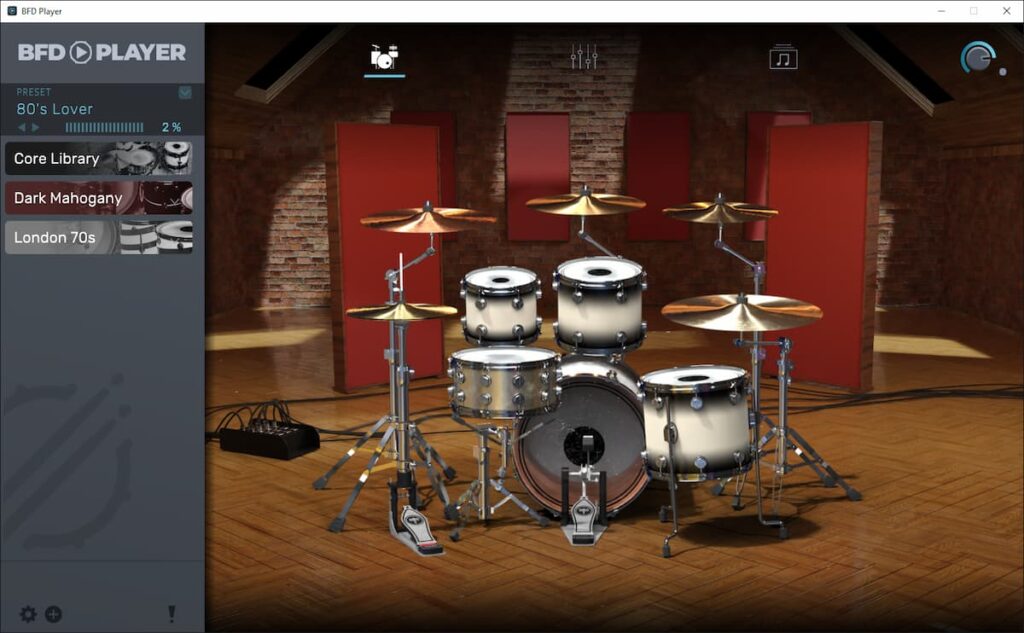
The first tab, the kit view, visually represents the preset currently loaded. The kit presets load fast—about 1.5 seconds for each. Next to each preset name is an information icon that briefly describes the kit’s sound.
Included in the core library are 14 presets to choose from. Clicking on the drums or cymbals in the virtual kit will audition the sound and display information about the selected sample.
Sounds and Gear
While the BFD Player has 14 mixer presets, all utilizing the same recorded drum kit.
- 14×6.5″ Ludwig Black Beauty
- DW Maple Kick 20″x20″
- DW Maple High Tom 10″x12″
- DW Maple Mid Tom 12″x14″
- DW Maple Floor Tom 14″x16″
- Zildjian K Light Hi-hat 15″
- Zildjian Sweet Crash 20″
- Zildjian EFX Crash 18″
- Zildjian Sweet Crash 17″
- Zildjian Sweet Ride 23″
So far, my favorite presets include Purity, Dry Pop, and Original Mix. Some of the others are a little bright, especially the snare. Fortunately, the four knob macros on the top of the mixer page allow you to dial in the level of character and EQ you want for your sound.
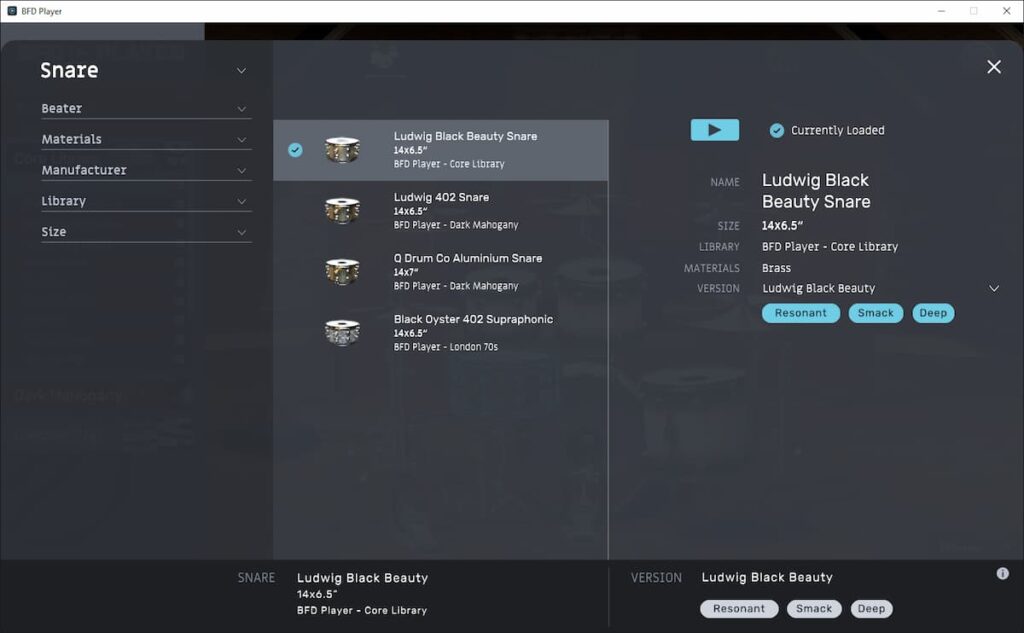
The cymbals sound incredible on all presets—the hi-hats, in particular, have some of the best and most realistic articulations I’ve heard. If I have to pick one thing that bugs me about the sound, it’s the snare drum on some of the presets. It’s very bright to my ears with little weight to it (nothing a sample can’t fix with Trigger2).
Since it’s free, I understand there is only one kit to choose from, but I wish BFD included a couple of different snare drums outside of mix presets.
Mixer Tab
On the mixer tab, we’re greeted with four knobs at the top of the page and individual channels for each drum, along with rooms, reverbs, and compression channels. Above each fader is a visual image of each instrument. Each preset will have different levels, panning, channel names, and effects. Unfortunately, there is no way to adjust EQ and compression on channels individually.

The four knob macros at the top allow you to change each preset’s character easily. The macros will be different depending on which preset is loaded. For example, the 80s Lover kit has a GATE RELEASE adjustment for gated reverb (if you want to sound like Phil Collins… who doesn’t?).
There’s also a knob for mono/wide, which adjusts the size of the stereo image of the drum set. The tone knob is used to shape the high-frequency mix of the preset.
If you know nothing about audio or mixing, the BFD Player makes it easy to get cool sounds. You can adjust the four knobs and tweak the sound without touching a complicated EQ or compressor—an information icon next to each macro knob describes what you’re changing to the kit’s sound.
Below the image of each instrument is the panner. Use this slider to adjust where each drum sits in the stereo field. If you want an audience perspective, put your hi-hat on the right, rack tom on the right, and floor tom more towards the left—and vice versa for drummer perspective (unless you play lefty, then switch it around).
The room mics and overheads have a slightly different panning control. If you adjust these, you’ll change the width of the microphones in the room. Play around with it and see what you like—I’m a big fan of wide-sounding rooms. There’s no right or wrong when making mix adjustments as long as you’re not clipping into the drum bus. Be reasonable with volume levels and try not to exceed 0dB on each fader when adjusting levels. It’s okay to bring them all down and start from -∞. You can also double-click the fader to return it to unity gain (0).
At the very top is the volume knob. You get 6dB of additional gain on the master volume output knob with a small clipping indicator.
If you want to route the outputs from the BFD Player to your DAW, get a pen and paper out. With most drum samples, routing can get complicated quickly, and it’s essential to note what instruments go where. Below each channel’s fader, you’ll see a dropdown defaulted to Main. Here, you can change this to specific DAW outputs, allowing you to add inserts/sends on a channel level inside your digital audio workstation.
For example, if I wanted to sidechain the bass to the kick to get it to pop out of the mix more, I could set the kick bus to a different output and mix it separately from the BFD Player channel in my DAW. In almost all of my mixes with virtual drums, I will separate every channel from the drum sampler and mix entirely in my DAW rather than inside a plugin.
The Original Mix preset is powerful for this exact application. To my ears, it’s raw-sounding. By splitting the channels into different outputs in my DAW, I can mix the kit as if it were an actual drum set and follow my typical mixing template.
If I followed this same procedure with some of the other presets, I’d be applying inserts and effects onto drums already EQ’d and compressed. As stated before, there isn’t a way to adjust EQ or compression on the presets, so this technique gives you the most control when working with programmed drums.
Included MIDI Grooves
On the final tab of the BFD Player lies the groove library. At the very top, you can adjust the filters to find parts and grooves that fit the specific genre or style of music you’re creating. Each groove has a title, leading hand, duration, time signature, BPM, and a favorite star.
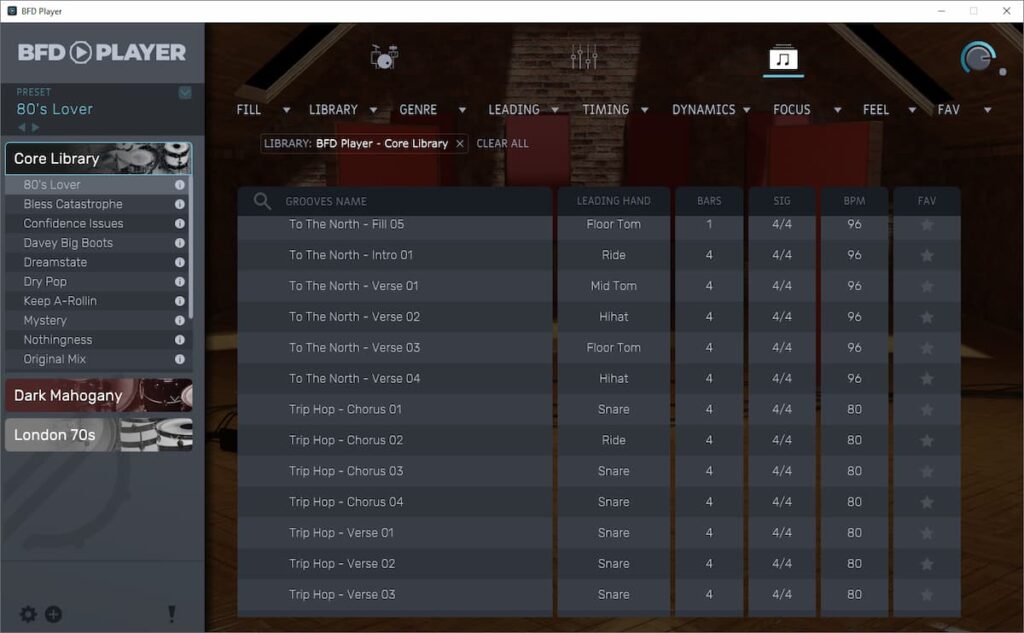
Next to the groove name, when highlighted, is the play and stop button, allowing you to audition each before dragging and dropping to your DAW. If I could change the design, I’d have a play bar on the bottom of the software that stays on all three tabs so I can play pause when on the mixer or kit page. Also, I wish the MIDI groove would continuously play while switching presets. You must start playback again if you change presets while a MIDI preset is playing.
That said, there is a wide variety of patterns and fills to write songs quickly and arrange music without a drummer preset (looking at you, guitar players). There are even some complicated grooves in 13/8 for our favorite prog bands.
Electronic Drums and the BFD Player
For all the electronic drum set players out there, the BFD Player has you covered. Not only are there tons of velocity samples and different articulations, but BFD Player has mappings for almost every e-kit on the market. Here are some of the compatible electronic drum kits:
- Aerodrums
- Akai MPD24
- Alesis Command, Crimson II, DM10, Nitro, Strike, Surge Mesh
- Alternate Mode Drumkat
- Roland TD-10, TD-11, TD-12, TD-15, TD-20, TD-20X, TD-25, TD-3, TD-30, TD-4, TD-6, TD-8
- Simmons SD1000
- Yamaha DTX_Multi12, DTX500, DTX502, DTX700, DTX900, DTXtreme
I don’t see the Roland TD-17, TD-27, TD-50, or TD-50X listed, but I’m confident the mappings match the TD-30. Also, adding EFNOTE, ATV, and more Simmons mappings would be a fantastic update.
And if you programmed in another drum software, there are also mappings for those that make switching to the BFD Player simple.
- Addictive Drums
- BFD 1.5, BFD 2.0, BFD 3.0
- EZ Drummer 3
- General MIDI
- GetGood Drums
- Logic Pro X Drummer
- Steven Slate Drums
- Superior Drummer 2
BFD Player Expansions
Two expansions are slated for release on October 10, 2023, with the BFD Player: Dark Mahogany and London 70s. I played around a little bit with each.
London 70s
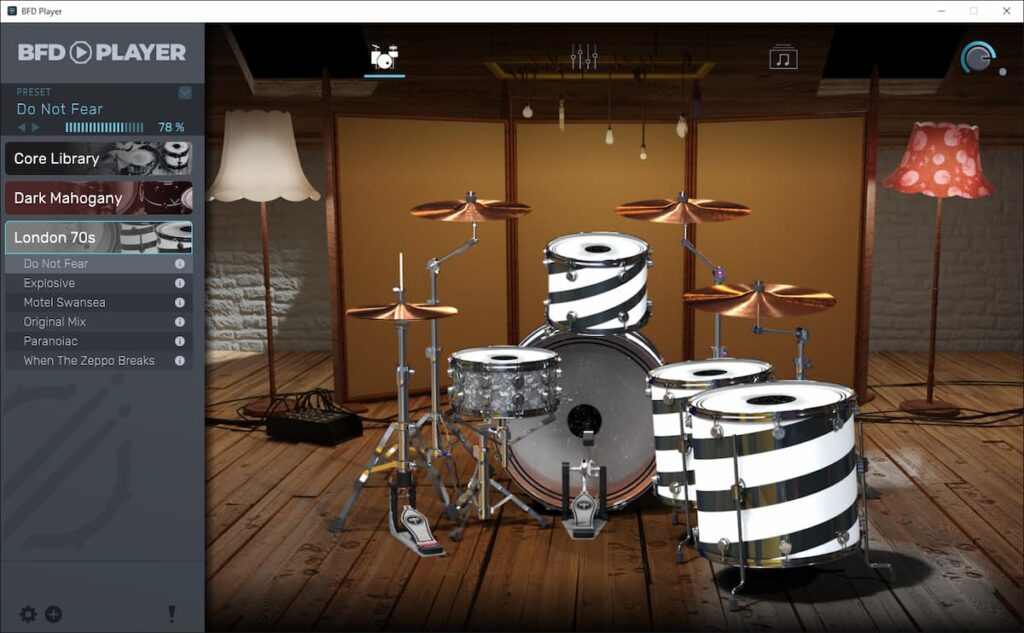
The London 70s kit is a Ludwig Vistalite offering a ringy and smacky tone—perfect for classic and hard rock styles.
- 26″x14″ Ludwig Vistalite Kick of Doom
- 14″x10″ Ludwig Vistalite Mid Tom
- 16″x16″ Ludwig Vistalite High Floor Tom
- 20″x18″ Ludwig Vistalite Low Floor Tom
- 14″x6.5″ Ludwig Black Oyster Supraphonic 402 Snare
- 15″ Paiste Sound Edge Heavy Hi-Hats
- 18″ Paiste Crash
- 20″ Paiste Crash
- 22″ Paiste Ride
There’s no description of the cymbal models outside of size, but they remind me of the 2002 “Black Label” series—and they sound incredible. The drums sound great, as well. I suggest using the Original Mix preset to mix the kit within your DAW. Of the six presets included, “When The Zeppo Breaks” is my favorite.
Dark Mahogany
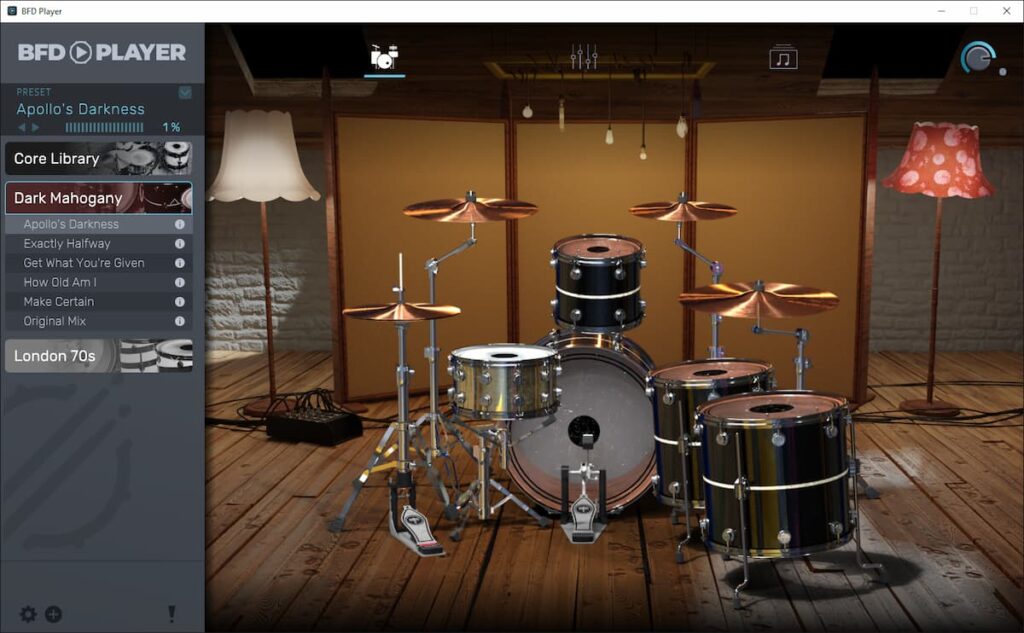
The Dark Mahogany expansion features a 5-piece Q Drums kit—perfect for pop punk, modern rock, and other radio-friendly genres.
- 24″x18″ Q Drums Mahogany Kick
- 12″x10″ Q Drums Mahogany Mid Tom
- 16″x16″ Q Drums Mahogany Floor Tom
- 18″x16″ Q Drums Mahogany Floor Tom
- 14″x6.5″ Ludwig 402 Snare
- 16″ Zildjian K Sweet Hi-Hats
- 20″ Zildjian K Custom Dark Crash
- 16″ Zildjian K Sweet Crash
- 23″ Zildjian K Sweet Ride
The Core Library already features the 23″ Sweet Ride, so it’s interesting they used the same cymbal. However, they have slightly different characteristics from one another. The Dark Mahogany kit sounds fantastic, especially on the “Exactly Halfway” preset.
Both paid expansions each feature only six presets—it would be nice to have a few more, considering the free Core Library includes 14. Both expansions again utilize the four macro knobs allowing you to adjust attack/sustain, width, compression, brightness, vintage/modern, overdrive, etc.
Some preset macros need to be clarified. The “Get What You’re Given” preset from Dark Mahogany has both Attack/Sustain controls and an additional Sustain knob. Read the information icon next to each macro knob to see what you’re adjusting. On that preset, the Attack/Sustain knob adjusts the entire kit, while the Sustain knob changes only the kick and snare.
Compatibility with other BFD products
If you own the original BFD 3, you cannot use your already-purchased expansion libraries with the BFD Player. I hope their existing expansions will eventually be compatible to give previous customers value with the new software. And if that’s not possible programming-wise, a discount or free expansion packs for existing customers would be ideal.
Overall Thoughts
Outside of a few slight tweaks BFD could make, it’s a fantastic drum sampler, ideal for electronic drum set players first and producers second. For e-drum players, you don’t need any knowledge of audio and mixing to get a result that makes playing, practicing, and recording yourself fun. Load a preset, tweak the macro knobs, and start playing—it’s easy.
Producers may want more control, and I think they would even pay money for a full-fledged “pro” version of the BFD Player in the future, complete with refined EQ, compression, verb controls, and additional macros that are selectable from a dropdown menu.
BFD is offering a ton of value with the BFD Player. The 5GB sample library is immaculate and exceptionally detailed. Give it a shot on October 10; it’s free! Let me know your thoughts below in the comments. Visit BFD’s website for more information on the BFD Player and expansions.



