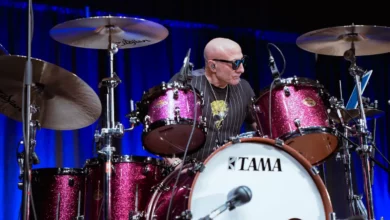We may earn a commission from the affiliate links on this site. Learn more›
With hip hop being one of the most popular genres today, it’s no wonder why more and more people are learning how to produce and write in the style.
Since the cost of music production has dropped in the last few decades, more and more producers are creating hits from their bedrooms. You can as well.
What Do I Need to Make Beats?
A new producer can start making music relatively quick with just a few pieces of equipment:
- Computer (Mac or PC; both will work fine)
- Digital audio workstation (I like Cubase, but there’s no right DAW)
- MIDI keyboard
- Studio Headphones
- Additional samples not included in your DAW (I love the Line of Legends pack from Real Drum Samples)
Optional gear you can potentially purchase later includes things like external hard drives (for backing up tracks) and studio monitors (check my review on my Focal 80s).
Let’s get into how to craft your first beat.
1) Find the Correct Tempo
The tempo or beats per minute is how fast or slow a given track is. Hip Hop music tends to fall between 70 and 100 BPM, though trap beats have a faster tempo in general.
If you don’t know what tempo to start with, search one of your favorite beats on Google + BPM. There are websites dedicated to listing popular song tempos.
Beginning with a speed you’re familiar with will help in the beginning.
2) Work the Rhythmic Elements First (Drums)
Drums in Hip Hop beats consist of kick drum, snare drum, and hi-hat patterns. Occasional fills with different samples add variety to a beat but keep it simple at first.
Your digital audio workstation likely comes included with drum samples and loops, but don’t be afraid to search the internet for more.
My post on free drum kits lays out tons of free samples you can use in your hip hop productions today.
Splice is a massive and affordable sample website. For $7.99 a month, you get access to millions of samples, loops, FX, presets, and artists packs. I’m not paid to promote them; I use the service frequently in my music.
If programming beats by hand isn’t your thing, you can try using a drum machine VST instead.
A Simple 4-Bar Beat
Start simple with the kick drum playing on beats one and three. Program the snare on beats two and four. The hi-hat should be all sixteenth notes.
Congratulations! You’ve made your first Hip Hop beat.
To get a little more advanced, begin experimenting by moving the kick drum around to different parts of the sixteenth note grid. You should come up with some exciting results!
3) Add a Bassline
Basslines are melodies that provide low-frequency information and help glue the track together, giving it fullness and warmth.
Again, depending on your DAW, you will have bass or sub instruments readily at your disposal. I generally like bass synths more than bass guitars for Hip Hop production.
For the notes, first, pick a key. Hip Hop music tends to use the minor scale (aeolian). For this example, I’ve started with C minor.
Try programming the following notes with a whole note duration:
C – Ab – G – B
Rhythmically, bass patterns are more effective if they change at the same time as the kick plays, so adjust accordingly.
Great! Now we have a simple beat and a bassline. Our Hip Hop track is beginning to take form.
4) Add Melodic or Chordal Elements
A melody is a musically satisfying sequence of single notes. Chords, on the other hand, follow the bassline (generally) and provide a foundation for the theme presented.
When writing melodies on your keyboard, be sure to stay within the key and keep it simple.
Instruments you can use for melodic and chordal elements include piano, synthesizer, strings, guitar, organ, bells, or almost anything with a pitch.
Your DAW should include these instruments, again, but if you want to expand your sound palate, take a look at my favorite drum VSTs.
5) Create Variations
We now have one four-bar phrase made up of a simple beat, a bassline, and a simple melody. We now need to make variations based on our original idea.
Variation 1 (Pre-Chorus): Shorten the bassline by changing on the half not, rather than the whole note. The beat feels more exciting like more is happening.
Adjust the melody as well. Use space to your advantage and delete some notes.
In your beat, make adjustments to the hi-hat pattern by simplifying the MIDI to eight notes and add rests to give space to the beat.
Variation 2 (Chorus): Do the same thing, but this time, it’s up to you to create your changes.
6) Arrange Your Variations
For your beat to start taking shape, now we need to arrange the pieces together.
Start by lining Variation 1 up to the original groove. We now will have Verse into Pre-Chorus. Take a listen back and see if it flows.
Next, line up Variation 2 next to the others, and you will have the Pre-Chorus flowing into the chorus. Take another listen back.
Once satisfied, select all of the music and duplicate it.
Duplication is a process quickly done in your DAW’s edit menu (usually CMD+D).
Be sure to double-check to make sure it copied and pasted in time and not off of the grid (sometimes this can happen when a MIDI clip extends past the gridline).
We now have:
Verse – PreChorus – Chorus – Verse – PreChorus – Chorus
The beat should be around two minutes, so feel free to add additional sections like intros and outros. Intros are often the same chord progression of the verse or chorus minus the beat.
Don’t over-complicate things. If you listen to much of the music played on the radio, it is straightforward.
The vocals are also crucial, so keep that in mind. Do not clutter up your beat with tons of melodies and chords, as it will distract from the lead vocal.
Tips For Making Hip Hop Beats
I’m pretty positive you won’t create a masterpiece with your first beat-making attempt, but here are few tips and guidelines to follow:
Avoid Beat Loop Syndrome
Don’t Use Too Many Sounds
One of my most significant flaws, when I was learning how to program beats, was using too many instruments and sounds.
I would layer and layer and layer; it was to the point where the mix had no room for vocals.
Keep your mix clean. If you listen to the radio, try to ignore the vocals. The productions are clean and minimal.
Do you have any tips on Hip Hop music production and beat-making? Please leave them down below in the comments. Feel free to drop a link to your music as well!
Thanks for reading.