
We may earn a commission from the affiliate links on this site. Learn more›
I put four of the top electronic drum pads head to head in an evaluation process like no one else has online. Of all the sampling pads available this year, these are my top four:
- Roland SPD-SX Pro
- Alesis Strike MultiPad
- Roland SPD-SX
- HXW PD705
In this article, I’ll detail which one of these electronic drum pads is the best and which are used by most professional drummers today (and I’ll give you six other options if these don’t meet your expectations). We’ll dive into key features, sound quality, pros and cons, and functionality of each pad.
1) Roland SPD-SX Pro Sampling Pad
- Pads: 9
- Storage: 32GB
- Function: Sampling, triggering, drum machine, sequencing
- Sounds: 1550 total
- Sample Time: 60 minutes per sample when sampling from audio in, 10 minutes per sample when resampling
- Powerful FX engine
- Reliable sampling
- Expensive for occasional drummers
I’ve been using the Roland SPD-SX (read my review here) for the past five years and believe it’s the best option for intermediate and professional drummers.
The new and upgraded SPD-SX Pro is now the go-to choice for most professional drummers I see on stage today. In fact, I was just at The 1975’s show in Milwaukee and saw George Daniel using the SPD-SX Pro live with his band.
I’ve had mine for about two weeks now testing all its features and believe it to be the best pad available on the market.
The Roland SPD-SX Pro is the flagship pad in the sampling pad lineup, offering advanced triggering and sampling technology for drummers. With its enhanced professional features and durability tested on the road, it is designed to meet the needs of both electronic and hybrid setups. Whether performing live on stage, recording in the studio, DJing at a booth, or jamming in your home music room, this sample pad is nothing short of awesome.

The SPD-SX Pro provides a wide range of sounds and features that make it perfect for drummers. Its advanced triggering and sampling technology ensures accurate and responsive performance every time.
The customizable LED lights not only add visual flair to your setup but also help with easy visibility on dark stages. Plus, the increased pad link allows for starting audio from two pads simultaneously, adding versatility to your performances.
My favorite feature? The SPD-SX PRO app. The software runs on Mac or PC and allows you to add samples to your SPD-SX PRO in real time. No more connecting USB dongles or SD cards. I was able to connect the pad via USB and load in sounds to my SPD-SX Pro in a matter of seconds, while auditioning them both on my PC and my pad. Truly unbelievable—no other pad on the list has anything quite like this feature.
Kits load near instantaneously, far faster than those on the Strike MultiPad. But the included sounds of the SPD-SX PRO aren’t great and lose out to Alesis.
2) Roland SPD-SX Sampling Pad
- Pads: 9
- Storage: 4GB
- Function: Sampling, triggering, drum machine
- Sounds: 210 pre-loaded samples
- Sample Time: 180 minutes stereo, 360 minutes mono
- Perfect for touring drummers
- More affordable than the SPD-SX Pro
- No cross-talk issues
- No hi-hat controller functionality
- Outdated compared to the Strike MultiPad
The Roland SPD-SX is the original standard for professional touring drummers. You can easily trigger custom samples, loops, and backing tracks. The 4GB internal memory allows you to load studio-quality WAV samples, giving you ample storage space for up to 180 minutes of stereo audio (or 360 minutes mono, which you don’t need stereo sounds in most clubs).
The Multi-Pad Sampling function makes it easy to capture inspiration on the fly, while the three powerful multi-effects engines provide real-time control over your sound. Plus, with Ableton Live integration, you can use the SPD-SX as a pad controller for music production sessions.
The SPD-SX is by far the most common used sample pad of professional and amateur drummers. Roland has set the bar with the SPD-SX. It’s the second newest iteration of the SPD family. I have owned both the original SPD-S and the SPD-SX and I can tell you that this was my favorite electronic sample pad on the entire list before the Pro released.
Roland does offer a special edition model of the SPD-SX that has considerable amount of more memory (16GB), but it is more expensive.
Watch my full video review below:
The Roland SPD-SX features nine customizable sample pads with LED indicators. It’s the only instrument of its kind with a whopping 2GB of internal sample space, enabling approximately 360 minutes of mono samples. The electronic sample pad offers two external dual-trigger inputs for additional pads. The SPD-SX also comes with over 900 drum and percussion sounds.
The instrument has an amazing feel. The velocity-sensitive rubber pads have excellent rebound and durability. In my setup, I utilize the SPD-SX to its fullest; by connecting two Roland external pads as well as a malletKAT MIDI controller, there’s no limit to the number of sounds I can create live.

On the back, we have two USB ports: one for importing samples and one for connecting to your computer. You can use your computer to import samples to the SPD-SX with Roland’s free downloadable software.
Read my full review of the Roland SPD-SX here.
3) Alesis Strike MultiPad
- Pads: 9
- Storage: 32GB
- Function: Sampling, triggering, looping
- Sounds: 8,000+ pre-loaded samples
- 32GB internal storage
- Customizable LEDs
- 8,000+ pre-loaded samples and loops
- Ability to record samples from any source (phone, microphone, USB)
- Potentially nearing the end of its life cycle, limited updates to firmware
The Alesis Strike MultiPad surpasses the capabilities of previous electronic drum pads, offering musicians a powerful and versatile percussion pad. With its sheer percussive power and easy-to-use design, this pad allows you to play and sample any sound or effect with ease. It also includes five built-in effects processors for sample editing, giving you even more control over your music.

The expandability of the Strike MultiPad is another standout feature. With external trigger and pedal inputs, as well as support for three external drum/cymbal triggers, this pad seamlessly integrates with your existing drum kit. It is also compatible with hi-hat pedals and dual foot controls, providing enhanced versatility and capability for your performance.
Included with the Strike MultiPad is Ableton Live Lite—allowing you to learn recording software and take your sampling and backing tracks to the next level.
Features
- 7,000+ built-in samples
- 32GB of internal storage
- Ability to record samples from any source (phone, microphone, USB)
- Nine velocity
– sensitive pads with customizable RGB lights - 4.3″ color display
- On-board looping software
The Ins and Outs
The I/O on the Strike MultiPad is fantastic. Alesis has done their homework; this is where they absolutely destroy Roland’s SPD-SX. The Trigger In portion of the inputs features the option of five additional pads as well as a hi-hat input! You could easily turn this thing into a small electronic drum kit!
The included sounds on the Strike MultiPad are awesome, but kits do take considerable time to load. Also, there is no dedicated software app for loading sounds to the pad. You have to do it via storage medium.
Read my full review of the Alesis Strike MultiPad here.
4) Alesis SamplePad Pro
The SamplePad Pro is a super affordable sampling pad for drummers looking to add electronic sounds or use backing tracks live.
- Pads: 8
- Storage: 32GB via SD card (not included)
- Function: Triggering
- Sounds: 200
- Sample capacity: 512 sounds per SD card
- Great for beginners
- Cheap way to trigger backing tracks live and sounds from Ableton Live
- Cross-talk problems possible
- Very outdated
- Limited storage capacity without an SD card
The Alesis SamplePad Pro offers a comprehensive percussion solution for musicians on a budget. With 8 fully responsive and velocity-sensitive pads, you’ll have complete control over your performance. The blue LED illumination adds a visually striking element to your setup. Plus, with hundreds of professionally recorded in-demand sounds onboard, you’ll never run out of options. The SD card slot allows you to load and store custom sounds, giving you endless possibilities for sonic creativity.
Expandability and integration are key features of the SamplePad Pro. You can easily connect two additional drum pads and kick drum and hi-hat pedals using the trigger inputs. There’s even an optional module mount for seamless integration into your existing drum kit setup. The USB MIDI, 5-pin MIDI, and 1/8 audio input allow you to play along to tracks or transform the SamplePad Pro into a full-blown electronic drum kit.
When it comes to sound options and customization, the SamplePad Pro excels. With over 200 carefully-crafted drum, cymbal, and percussion sounds built-in, as well as ten onboard preset drum kits, you’ll have instant access during performances. The SD card support enables you to store additional sounds and custom kits for even more versatility. Plus, with individual access to key parameters like pitch, panning, and reverb, you can fine-tune your sound with ease using the intuitive user interface.
The SamplePad Pro is a great option for drummers looking to add sampling to their acoustic setup without needing a giant budget.
Alesis has since released the Strike Multipad, which has far more options than the original.
This electronic drum pad used to compete with the Roland SPD-SX for features and usability, at half more than half the cost. The new winner is the Strike MultiPad.
Overview of the Pads
The Alesis SamplePad Pro is a very attractive option for new drummers sporting the following features:
- 8 isolated and responsive rubber pads
- Blue LED illumination
- Two additional pad inputs, including both kick and hi-hat
- USB/MIDI to computer
- Five-pin MIDI input/output
- 3.5mm audio input
One of the biggest selling points on the SamplePad Pro is its ability to support both a kick drum and hi-hat pedal. Both inputs can be set for either switch or variable operation. Adding extra pads, a kick trigger, and a hi-hat controller can turn your SamplePad Pro into a small electronic drum set.
The SamplePad Pro comes stocked with 10 kits with 200 sounds included, expandable by up to 32GB SD card. Alesis has made it easy to bring your own samples to the party.
By utilizing the Alesis SampleConverter Utility, you’ll be able to import any sound you wish to bring with you to your shows. How is it that this is the only drum sample pad that supports sample playback from an SD card?! This is a killer feature!
5) Alesis SamplePad 4 Compact
- Pads: 4
- Storage: 32GB via SD card (not included)
- Function: Triggering, percussion pad
- Sounds: 25
- Capacity: Max 512 sounds per SD card
- Very Affordable
- Perfect for backing tracks
- Outdated
- Cross-talk problems
- Clunky interface
For drummers who don’t need a lot of electronic samples, this unit is perfect. Similar to the SPD-One, the SamplePad 4 is lightweight and very portable. Some drummers don’t need access to thousands of samples and lots of pads for playing electronic samples live. You might only need a few pads pad to start playback from your backing tracks rig. That was my case entirely.
Similar to the Alesis SamplePad Pro, Alesis also makes a product that’s half the size and has half the pads. The Alesis SamplePad 4 Compact is perfect if you only need a few pads for your style of music. Once picking up this smaller pad, I was able to decrease my footprint on stage and reduce setup time overall.
With its four velocity-sensitive pads and built-in library of over 25 high-quality drum sounds, the SamplePad 4 allows you to create dynamic beats with ease. It also features an SD card slot, allowing you to expand your sound library by loading your own samples.
The intuitive interface makes navigation effortless, while the backlit display ensures clear visibility in any lighting condition. Whether you’re a beginner or a professional drummer, the Alesis SamplePad 4 is definitely worth considering.
Potential Issues
Like I had mentioned earlier, it, unfortunately, has some problems. Things like dead pads, cross talk, and output problems seem to be an issue for many. Cross talk is an issue where a pad that is not struck fires from another pad. Alesis has a dedicated article for dealing with the issue.
Some users are claiming that single pads on the unit are going dead after just weeks of use. Others complain that the headphone output is not functional and the power switch doesn’t work.
In all of these cases, I can only hope that the QA department does their best to appease their consumer base. For anyone with a problem, be sure to reach out to Alesis at their Support page.
6) Roland Octapad SPD-30
Percussion Controller with Eight Velocity-sensitive Pads, 670 Sounds, Effects, and Trigger Inputs.
- Pads: 4
- Storage: 32GB via SD card (not included)
- Function: Triggering
- Sounds: 25
- Sample capacity: 512 sounds per SD card
- Great percussion sounds
- Excellent feel
- Hi-hat and kick controller compatible
- Very dated
- No custom samples
Roland gives you eight pads and excellent samples right out of the box—great for drummers who don’t need customization of sounds. With its versatile kit examples and powerful Phrase Play feature, the Roland SPD-30 Octapad (Version 2) offers drummers and percussionists a creative and expressive way to enhance their performances. This digital percussion pad is designed to be road-tough and ready for the most demanding performers.
The OCTAPAD SPD-30 Version 2.0 comes with a variety of kit examples, including acoustic drums, percussion, electronic drums, and club sounds. The Phrase Play feature allows for the creation of layered loops and phrases, with 50 preset phrases available in the onboard library.
No Custom Sample Import
This electronic drum pad was originally released in 1985 and it was revolutionary. It has since been “reinvented” while still missing many in-demand features. By today’s standards, it just doesn’t hold up.
The SPD-30 has eight trigger pads and comes packed with hundreds of sounds and 50 drum kits. There are tons of percussion sound effects from all of the world, as well.
But, if you need to use custom sounds and this is the only pad you can get your hands on, it still will function great as a MIDI controller with the right setup.
Ins and Outs
The SPD-30 offers a ton of external inputs: kick, snare, hi-hat, ride, and does feature hi-hat control. That’s a plus in our book. You can make the smallest “big” electronic drum set out of this sample pad.
The biggest negative of the Roland SPD-30 is that lack of the ability to import custom sounds. Why spend upwards of $700 on a product, when you can get way more features from the SPD-SX or the Alesis SamplePad Pro?
7) Roland SPD::One Series
The SPD-ONE has the lightest footprint out of all the pads listed. It's cheap, but built like a tank.
- Pads: 1
- Storage: 4GB (SPD::One Wav only)
- Function: Triggering, percussion pad
- Sounds: 12 (percussion pads only)
- Portable
- High-quality playback
- Expensive for one pad
- No line-in
Need just a clap or a cowbell here or there? The SPD-One is perfect for you. There’s only one pad to hit here and nothing complicated about it. By far the smallest contender on the list is the SPD-One.
If you’re a musician looking to enhance your performance capabilities, the Roland SPD::One Series offers a variety of digital percussion pads suitable for drummers, percussionists, guitarists, vocalists, and producers. With these pads, you can instantly access a range of sounds to add depth and creativity to your music.
The SPD::ONE WAV PAD allows you to play with your own sounds and samples by importing individual wave audio files. It connects to your PC or Mac, making it easy to incorporate full-length backing tracks or one-shot samples into your performances.
The SPD::ONE ELECTRO lets you add electronic and processed sounds to your music, opening up new creative possibilities. The SPD::ONE PERCUSSION PAD provides genuine percussion sounds that are perfect for adding rhythm and versatility to any performance. And finally, the SPD::ONE KICK gives you instant access to kick drum and percussion sounds that provide rhythmic depth to your music.
Roland offers drummers a simple and affordable solution for adding percussion samples to live performances. The SPD-One can be played with sticks, hands, and even your feet (making it perfect for guitar players who want to add a bit of percussion to their set).
One of the greatest features of the SPD-One is the ability to run the power off of a battery or an AC adapter. This is huge for those of us who hate clutter on stage!
Sounds
The pad includes twenty-two pre-loaded sounds including samples from the legendary TR808 and TR909. In addition to onboard sounds, you can also import your own samples via USB (on the SPD::One Wav only). I don’t think the pre-loaded samples are bad, but they’re nothing extraordinary.
8) Nord Drum 3P Percussion Synthesizer
6-part Modeling Percussion Synthesizer with Resonance, Subtractive, and FM Synthesis; 6 Performance Pads; Onboard FX; and MIDI I/O
- Pads: 6
- Storage: N/A
- Function: Drum synth, MIDI controller
- Sounds: 200
- Synth: Ring modulation, FM synth, subtractive, and resonant synth
- Tons of great preset sounds
- Four modes of synthesis
- Not sample-based
- A bit expensive
Nord’s 3P is similar in looks to the SPD-SX, but is nothing alike. The 3P is actually a synthesizer, not a sampler, though it functions like any other drum pad. This 6-channel modeling percussion synthesizer offers a wide range of features and specifications that will surely impress you.
The Nord Drum 3P boasts an integrated multipad, kick pad input, and MIDI connectivity, making it incredibly versatile for your drumming needs. With its simplified user interface and easy sound selection, navigating through its extensive preset Drum Select library is a breeze.
When it comes to sound creation and control, the Nord Drum 3P delivers exceptional performance. Its advanced sound engine utilizes Resonant Synthesis, Subtractive synthesis, and FM-synthesis to bring your drum sounds to life. The real-time synthesized sounds with dynamic response allow for expressive playing.
In terms of effects, each channel on the Nord Drum 3P has its own Drive, EQ, and Ring Modulation effects. Additionally, there are global stereo reverb and delay effects that can be easily adjusted for each drum channel.
Some notable special features include the Edit All mode for simultaneous editing of all channels, Scale Presets for instant creation of tuned percussion kits, Mute Group for creating sounds that cancel each other out, and a Channel Mixer for level and pan control.
Note: This is not a drum sampling pad. It is a drum synthesizer. We decided to include it in our post because it commonly is mistaken to be a product like the SPD-SX or Sample Pad Pro. There are no internal sound samples and you definitely are not able to load your own in.
Nord Keyboards is a Swedish instrument manufacturer. The company began in 1983 when founder Hans Nordelius created the Digital Percussion Plate 1. Since then, Nord has made tons of great products used by many musicians all over the world.
Nord’s version of the electric drum pad is a little disappointing in our view. Like other Nord products, it has a clunky knob interface (just our opinion), with an old-school digital display that gives minimal information to the user. I much prefer the design of the Alesis and Roland SPD-SX displays.
Not a Drum Sampler—It’s a Synthesizer
Maybe this product doesn’t totally fit this post, but I wanted to include it since Nord is such a well-known brand. The big thing to remember is that it is a percussion synthesizer. The unit is not a sampler. Therefore, all the sounds from the unit are made inside the unit using synthesis. Is this a good or bad thing? It’s really up to you.
Modes of Synthesis with the Drum 3P
There are four modes of synthesis: resonant synthesis, subtractive wave types, FM synthesis, and ring modulation synthesis. The Nord Drum 3P only has six pad channels, so you will be a little more limited on places to hit.
Analog is Better, Man – Not Really
If you want to join the know-it-alls at gearslutz.com debating analog vs. digital synthesis, I promise I won’t stop you. What I will say is that this machine can make some pretty cool sounds. In the end, that’s all that matters. Not a bunch of technical circuitry.
Ins and Outs
There’s a headphone output, main left/right output, a kick trigger in, MIDI in/out, and a 12V power input. It’s a little disappointing that there’s only one extra pad input for a kick trigger.
No USB Capability
I know this isn’t a total deal breaker, but the Nord Drum 3P has no USB output. Yes, there is a MIDI input and output, but in order to use this product with a digital audio workstation (like Ableton), you’re going to need to buy a USB to MIDI adapter.
9) Yamaha DTX-MULTI 12 Electronic Percussion Pad
The Yamaha DTX Multi Pad is another competitor to the SPD-SX and Strike Multipad. It's a little outdated, but still performs well.
- Pads: 12
- Storage: 64MB (ouch)
- Function: Triggering, percussion pad
- Sounds: 1277
- Capacity: 4MB (stereo) 2MB (mono)
- Excellent build quality
- 9 Playing Zones
- 5 trigger inputs
- Only 64MB of internal storage
- Not practical for a sampler
Yamaha’s DTX sample pad is a popular alternative to Roland’s SPD-SX despite having very small onboard storage capabilities for additional samples. Yamaha is easily the biggest company on this list. They make everything from grand pianos, guitars, basses, acoustic drum sets, and even motorcycles.
Yamaha’s DTX Multi-12 offers a wide range of percussion instruments for musicians seeking diverse options. Whether you’re an acoustic drummer looking to incorporate electronics into your kit, a hand percussionist in need of a versatile unit, or a producer seeking a percussion controller for the studio, the DTX Multi-12 has got you covered.
With its compact split-level configuration and 1,277 drum, percussion, keyboard, and effects sounds, this instrument provides unlimited inspiration and expands your playing styles. You can even load digital samples for endless sound possibilities.
The DTX Multi-12 responds to multiple playing styles and applications, allowing you to play with sticks, hands, or fingers. Its dynamic response adapts to your playing style and allows for variation in sound by touching the pad or using foot switches. Velocity switching and layering up to four sounds per pad further enhance its versatility.
Pre-loaded with tons of samples
The Yamaha DTX Multi Pad makes a case for competing with the SPD-SX and the Alesis SamplePad Pro. It comes pre-loaded with 1,061 drum/percussion samples and 216 keyboard samples. This electronic drum pad also has a sequencer and preset loops.
Smallest sample storage space
If you want to add your own custom samples, you have 64MB of internal memory. This is where the Yamaha needs improvement. The Alesis and the Roland SPD-SX both can handle way more internal samples.
Ins and Outs
On the back of the unit, we have a standard 12V input, MIDI in/out, a Foot SW input and high hat control, 5 extra pad inputs, a mono aux-in, master out, and a headphone input. A bummer that the aux-in isn’t stereo.
10) HXW PD705 9-Trigger Sample Pad
The PD705 is a electronic drum pad featuring nine sample zones, custom sound import, and is the most affordable options on the market.
- Pads: 9
- Storage: 512MB storage, 128MB Flash-ROM for loading original samples via USB
- Function: Triggering, percussion pad, looper
- Sounds: 592
- Very affordable
- MIDI connectivity with USB
- Create user kits
- Private label brand copy of many drum pads available on the market (ddrum NIO, Gear4Music DD90, etc)
- Cross-talk issues
The HXW PD705 offers a range of features and functions to enhance your drumming experience. With its built-in sound library, multiple trigger inputs, and MIDI connectivity, it provides versatility and flexibility for drummers of all skill levels.
The HXW PD705 is known for its high-quality sound reproduction, responsive triggering of samples, and customizable options to create personalized drum kits. Its durable construction ensures that it can withstand regular use, making it a reliable choice for both beginners and professionals alike. When I tested the unit, I didn’t have any cross-talk issues, but a lot of users commented on my YouTube video regarding this issue.
The other issue with the PD705 revolves around its creation. Several other electronic drum pads on the market have the exact same design, down to the knobs, shell, and display. The recently released ddrum NIO is a perfect example (along with the Lekato PD705, dbdrums nPad, and Gear4Music DD90). Are these instruments the same? I haven’t found the answer to that question yet.
Conclusion
The electronic drum pad that stood out to us was the Roland SPD-SX Pro. Thanks to the incredible ability to import custom samples, excellent durability, external trigger inputs, a stereo auxiliary input, and overall great feel, choosing the Roland SPD-SX Pro as our favorite wasn’t a difficult decision.
In case you feel like we left out an electronic drum pad you love using, feel free to leave a comment down below.
Images provided are courtesy of Nord.com, Yamaha.com, Alesis.com, and Roland.com.



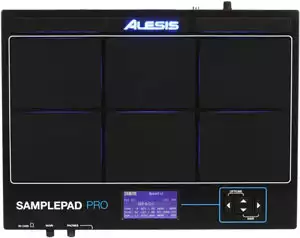










An awesome post. Music lover or drum enthusiastic people must enjoy this article. Lots of information with well arranged images.Good job. Keep sharing such posts. Thank you.
0
Thank you, Tony! I just saw your comment now. Appreciate the kinds words.
0
Thanks for the awesome article! With the Alesis Strike Multipad, do you know if you have the ability to sample files via Bluetooth? This doesn’t seem totally possible, but I have a newer iPhone, so I can’t plug in with a regular auxiliary cable like you normally would. Thanks!
0
Thanks for reading, Jim.
I don’t actually believe this is possible. I think your idea here is a little ahead of its time. Sampling via bluetooth would be great, but the Alesis Strike Multipad does not have this kind of capability.
An alternate suggestion?
Well, first, for samples, I highly suggest checking out Splice. From there, either drop your .wav files on a thumbdrive or connect your drum pad to your computer and transfer the audio files over. I actually don’t think using your smartphone would actually be easier anyways.
Cheers!
Nick
0
Hi.
I was wondering if you know if Alesis is still making the Samplepad Pro. It seems like they are focusing on their new Strike pad, but I feel like the price point of the SamplePad is perfect for me.
0
Hello Michael,
It does seem like Alesis is phasing out the SamplePad Pro, but I’m not totally sure. The newer pad is awesome, but the price is much steeper. If I were you, I’d try to find one now. Before long, used will be your only bet.
I had bad experiences buying an SPD-S years back. It was totally faulty. Be careful if you explore this option.
0
A bit old but still a good read. Thanks.
0
thank you so much this allowed me to buy the right pad to buy
i am 12 years old
thank you very much
0
Generally, I liked the article and it had a lot of helpful info, but I didn’t see any details on the feel and playability of the trigger pads for any of the brands, with a comparison of the feel between devices, along with a mention of the ability to play with your hands/fingers on the Yamaha DTX Multi-12 MultiPad. There was also little to no mention of the quality of the onboard drum samples in each device.
0